How it works
- Pulls in all documents from a specified Amazon S3 bucket
- Supports formats such as PDF, DOC, DOCX, TXT, and more
- Documents are updated every 1 day
Setting up
Authorization
- Log into your AWS Management Console
- Go to the IAM dashboard
-
In the left sidebar:
- Click Users
- Then click Create user
-
Set a name (e.g.,
HymalaiaS3Connector) and click Next -
Under “Permissions”:
- Choose Attach policies directly
- Search and select AmazonS3ReadOnlyAccess
- Click Next, then Create user
- Select the user you created
-
Click Create access key
- Choose Third-party service
- Acknowledge the warning and click Next
- Optionally set a description, then Create access key
- Copy the Access Key ID and Secret Access Key
⚠️ You won’t be able to view the secret key again
Indexing
- Go to the Admin Dashboard
- Select the S3 Connector
Step 1: Provide AWS credentials
You can provide:- AWS Access Key ID
- AWS Secret Access Key
- Optionally, a Profile Name (used if no access key is set)
Step 2: Specify your S3 bucket
- Enter the S3 bucket name you want to index
- Click Connect to begin indexing
✅ You can add more buckets using the same credentials
Understanding S3 Structure
Amazon S3 organizes data into buckets, each containing unlimited objects (files).Think of a bucket as a root directory and each object as a file within it. For more details, visit the Amazon S3 documentation.