How it works
The Jira connector pulls in all tickets from specified projects every 10 minutes. For each issue, it collects:- Title
- Description
- Common fields (assignee, reporter, status, etc.)
- Custom fields
- Comments
Setting up
Authorization
- Jira Cloud: Follow this guide to obtain an Access Token.
- Jira Server: Follow this guide to obtain a Personal Access Token.
Indexing
- Go to the Admin Dashboard in Hymalaia.
- Select the Jira Connector.
For Jira Cloud:
- Enter your Access Token and the Username it’s associated with.
For Jira Server:
- Enter your Personal Access Token.
Selecting Projects to Index
- For each Jira project you want to index, provide the URL to any page within the project.
- Optionally, specify users whose comments should be excluded (e.g., bots).
Start Indexing
Click Connect to start syncing!From now on, Hymalaia will index your Jira tickets every 10 minutes.