How it works
The ClickUp connector will pull in all tasks from the ClickUp workspace, or specific space(s), list(s), folder(s) specified by the user. Tasks are updated every 10 minutes.Understanding ClickUp Hierarchy
In ClickUp, there are multiple containers which contain task(s). These could be:- Entire Workspace
- Spaces
- Folders
- Lists
Setting up
Authorization
- Log into ClickUp.
- In ClickUp 2.0, click your avatar in the lower-left corner and select Apps.
In ClickUp 3.0, click your avatar in the upper-right corner, select Settings, and scroll down to click Apps in the sidebar. - Under API Token, click Generate.
- A personal API token will be generated and displayed.
Indexing
- Navigate to the Admin Dashboard and select the ClickUp Connector.
- In Step 1, provide your API Token and the Team ID.
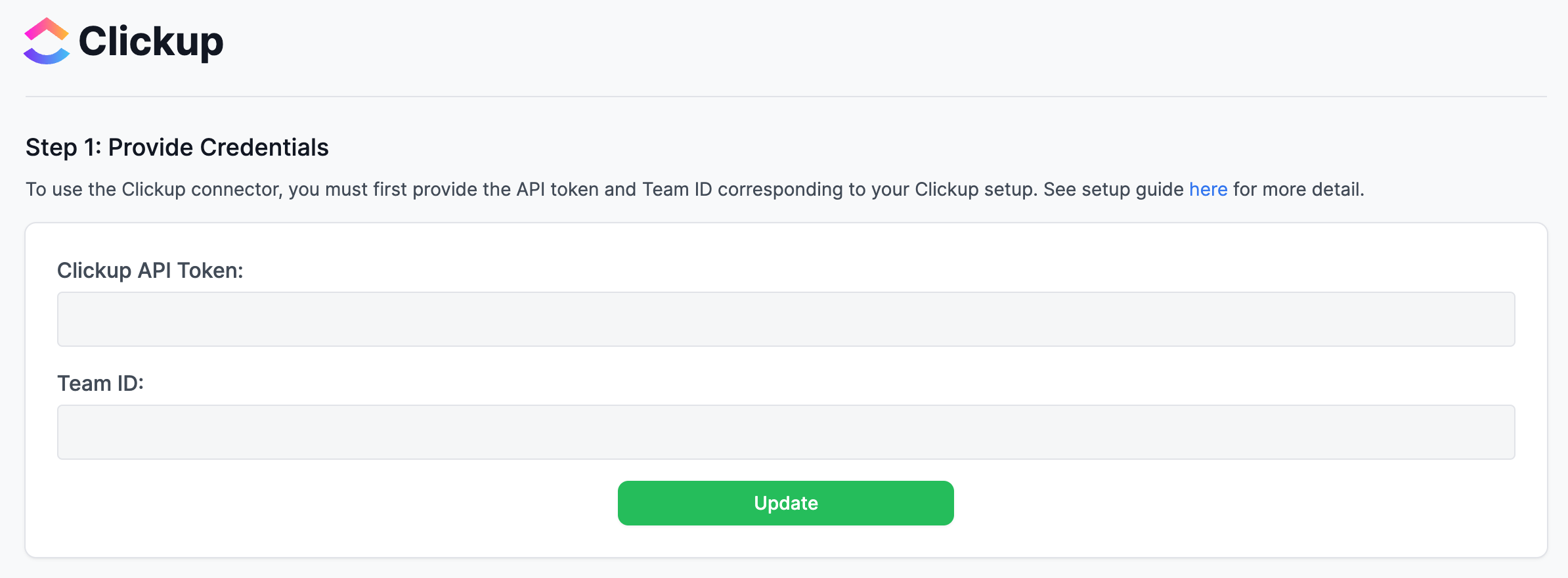
-
Select the type of connector you want to pull tasks from.
Notes:- This could be Entire Workspace, Space(s), Folder(s), or List(s).
- To pull tasks from the entire workspace, just select Entire Workspace from the dropdown and do not add any ID(s).
- To pull tasks from specific Space(s), Folder(s), or List(s), select the respective option from the dropdown and add the ID(s) below. At least one ID needs to be added in this case.
- The space ID(s), folder ID(s), and list ID(s) can be found in the web URL in ClickUp.
For example, if you open a list in ClickUp, you will see the list ID in the address bar:
- If any of the Space(s), List(s), or Folder(s) connector types is selected, add one or more respective IDs to index the tasks from.
- Check Retrieve Task Comments? if you also want to retrieve and index all comments for each indexed task. Leave this unchecked if you don’t want to index task comments.
- Click Connect to begin indexing.