How it works
The GitHub Connector indexes Pull Requests and Issues from your specified repositories. It will:- Index both Open and Closed PRs, including the Title and Summary
- Index both Open and Closed Issues, along with their comments
- Include metadata such as:
- URL
- Creator
- And more
Setting up
Authorization
This connector uses a GitHub Access Token. Follow these steps:- Log in to GitHub.
- In the upper-right corner, click your profile avatar and select Settings.
- Scroll down to Developer settings → Personal access tokens → Tokens (classic).
- Click Generate new token.
- Grant
repoaccess so the token can access PRs and Issues. - Set an expiration time.
⚠️ Once the token expires, you must generate a new one and update it in Hymalaia to keep indexing up-to-date.
Indexing
- Go to the Admin Dashboard.
- Select Add Connector and click on the GitHub tile.
- Provide:
- The GitHub Access Token
- The repository URL (e.g.,
https://github.com/hymalaia-dot-app/hymalaia) - An optional name for your credentials
- Click Create Connector.
Example repo: https://github.com/hymalaia-dot-app/hymalaia