Skip to main contentHow it works
The Asana connector pulls in tasks and their associated comments from specified projects or all projects in a workspace.
Setting up
Authorization
Create an Asana Personal Access Token:
- Log in to your Asana account and go to https://app.asana.com/0/my-apps
- Click “Create New Personal Access Token”
- Give it a name (e.g., Hymalaia Integration”) and create the token
- Copy the token - you’ll need to provide this to Hymalaia
Indexing
Navigate to the Admin Dashboard and select the Asana Connector
Provide the following information:
-
Asana API Token: Paste the Personal Access Token you created earlier
-
Workspace ID: Enter your Asana workspace ID. You can find this at https://app.asana.com/api/1.0/workspaces. It’s a number that looks like
1234567890123456.
-
Project IDs (optional): If you want to index specific projects, enter their IDs separated by commas. Leave this empty to index all projects in the workspace.
Example: 1234567890123456,2345678901234567.
You can find a project ID by clicking on a project in Asana. In the URL, it will look like:
https://app.asana.com/0/1208338159336610/1208338159510597, where 1208338159336610 is the project ID.
-
Team ID (optional): If you want to index team-visible tasks in addition to public tasks, enter a team ID. Leave this empty if you don’t need this feature.
Click “Connect” to start the indexing process
Note: The connector will respect the permissions of the user associated with the provided API token. Ensure that this user has access to all the projects you want to index.