How it works
The Airtable connector pulls in tables from Airtable.It indexes:
- The table name
- The table type
- The contents of the table
Setup
Get your Airtable PAT
To get your token, follow the instructions here.Indexing
- In the Hymalaia UI, navigate to the Admin Dashboard and select the Airtable Connector.
- Create a new credential and paste your Airtable PAT.
-
Fill out the form with the base ID and table ID.
You can find these in the URL when viewing the table in Airtable.
For example, if the URL is:https://airtable.com/appCXJqDFS4gea8tn/tblRxFQsTlBBZdRY1/viwVUEJjWPd8XYjh8, then the base ID isappCXJqDFS4gea8tnand the table ID istblRxFQsTlBBZdRY1.