Skip to main contentHow it works
The Guru connector pulls in all Cards your user has access to, using a User Access Token.
Guru Cards are refreshed automatically every 10 minutes.
Setting up
Authorization
- Obtain a User Access Token from your Guru account.
- Follow the official Guru API guide for detailed steps on creating a token.
Indexing
- Go to the Admin Dashboard in Hymalaia.
- Select the Guru Connector.
- In Step 1, enter:
- Your Username (usually your email)
- The Access Token obtained above
- Click Connect to start indexing your Guru Cards.
Once connected, Hymalaia will automatically keep your Guru content up to date.