How it works
The Google Cloud Storage connector pulls in all documents from a specified GCS bucket.It supports multiple file types including PDF, DOC, DOCX, TXT, and more.
Documents are automatically synced and updated every 24 hours.
Setting up
Authorization
- Log into your Google Cloud Console.
- Navigate to IAM & Admin > Service Accounts.
- Click Create Service Account.
- Set a name for the account (e.g.,
hymalaia-gcs-connector) and click Create. - Under Role, select
Storage Object Vieweror another read-only role, then click Continue. - Click Done to finish creating the account.
- On the Service Accounts page, select the newly created account.
- In the Keys section, click Add Key → Create new key.
- Choose JSON and click Create.
- A JSON file will be downloaded – this contains your credentials.
project_idclient_id(→ Access Key ID)private_key(→ Secret Access Key)
Indexing
- Go to the Admin Dashboard in Hymalaia.
- Select the Google Cloud Storage Connector.
- In Step 1, provide:
- GCS Project ID
- Access Key ID (from
client_id) - Secret Access Key (from
private_key)
- Click Update to save the credentials.
- In Step 2, specify the GCS Bucket you want to index.
- Click Connect to begin indexing.
Understanding Google Cloud Storage Structure
Google Cloud Storage organizes your data into buckets.Each bucket can contain an unlimited number of objects (files). You can think of a bucket as a root folder and the objects as its files. For more details, see the Google Cloud Storage documentation.