How it works
The Egnyte connector pulls in files stored in Egnyte. The connector indexes:- File name
- File type
- File contents
Setting up
Egnyte Application + Hymalaia Environment Variables
🛠️ This step is only required if you’re self-hosting Hymalaia. If you’re using Hymalaia Cloud, you can skip this section.
-
Create an Egnyte Application
- Refer to the Egnyte API documentation for more information.
- Set the following environment variables in your Hymalaia instance:
- Restart your Hymalaia instance to apply the environment variables.
Indexing
- In the Hymalaia UI, go to the Admin Dashboard
- Select the Egnyte Connector
- Click Create New to begin the OAuth flow
- Once authorized, you’ll be redirected back to Hymalaia
- Optionally, specify a folder path to index
- Click Connect to start indexing your Egnyte files