gpt-4, gpt-4o, and more.
🔧 Configuration Steps
OpenAI integration in Hymalaia is very straightforward:-
Get your API Key
- Go to the OpenAI Developer Platform
- Log in and generate a new API key
-
Add your key to Hymalaia
- Go to the Admin Panel in Hymalaia
- Navigate to LLM Providers
- Select OpenAI
- Paste your API Key in the
API Keyfield - Choose the model you’d like to use (e.g.,
gpt-4,gpt-4o)

✅ That’s it! Hymalaia is now connected to OpenAI’s API.