Create a Chat Session
Endpoint examples
Create Chat Session
Endpoint for creating a new chat session
POST
Create a Chat Session
Create a Chat Session
Endpoint for initializing a new chat session
Authorizations
Authorization
- Type: Bearer Token
- Description: Authentication header of the form
Bearer <token>
Request Body
Parameters
Required
persona_id(string, default: “0”): ID of the persona for the chat session
Optional
description(string): Optional description for the chat session
Example Request
Python Example
Responses
200 OK
chat_session_id(string): Unique identifier for the created chat session
Error Responses
- 400: Bad Request
- 401: Unauthorized
Best Practices
- Always specify a
persona_id - Use descriptive session names when possible
- Keep your API token confidential
Authorizations
Bearer authentication header of the form Bearer <token>, where <token> is your auth token.
Body
application/json
Chat session creation details
Response
Successfully created chat session
Unique identifier for the created chat session